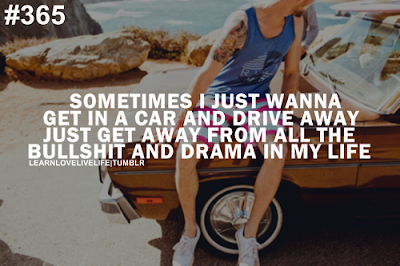IF YOU HAVE A DIRECT X PROBLEM LIKE YOU CANT ENABLE A DIRECT 3D ACCELERATION,OR SOMETHING LIKE THAT IN DXDIAG YOU CAN FIX IT WITH THIS APPLICATION,THIS APPLICATION IS INSTANTLY INSTALLED AND THIS IS FREE
http://www.microsoft.com/en-us/download/details.aspx?id=8109
http://www.microsoft.com/en-us/download/details.aspx?id=8109